
Components of Microsoft Power Platform and How They Work Together
Team REASON breaks down the powerful tools within Microsoft Power Platform and demonstrates how these components can seamlessly integrate to enhance productivity and collaboration in your organization.
Microsoft Power Platform is a comprehensive suite of business applications designed to help organizations build, manage, and optimize solutions to tackle business challenges effectively.
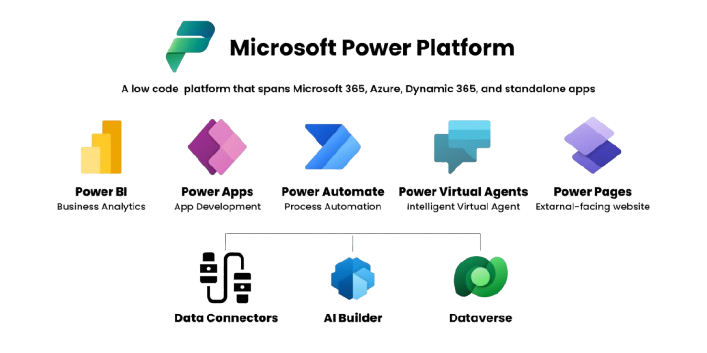


Power Apps & Power Automate
Designing and deploying low-code applications and automated workflows using Microsoft Power Platform, enabling businesses to quickly adapt to changing needs and optimize processes.
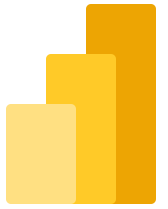

Power BI & Microsoft Fabric
Offering comprehensive solutions for data visualization, real-time analytics and data integration through Power BI and Microsoft Fabric, empowering businesses with actionable insights.
 Power BI
Power BI
Power BI is a business intelligence tool that enables you to collect, analyze, and visualize data, providing valuable insights into your business. Power BI includes several tools like Power BI Desktop, Power BI Service, and Power BI Mobile. With Power BI, you can:
- Connect to a variety of data sources, including databases and Excel files.
- Clean and transform data to ensure accuracy and ease of analysis.
- Create interactive dashboards and reports to visualize your data.
- Share these dashboards and reports via email, links, websites, and more.

 Power Apps
Power Apps
Power Apps is a low-code development platform that allows you to create custom business applications without the need for coding. These apps can connect to various Microsoft and non-Microsoft applications, including Microsoft 365, SharePoint, and Teams. Power Apps features a drag-and-drop interface, making it accessible to users of all technical skill levels.
Examples of Power Apps Applications:
- Sales teams can create custom apps for tracking leads and opportunities.
- Customer service teams can manage tickets and support requests.
- HR teams can streamline employee onboarding and offboarding processes.
- Marketing teams can manage email campaigns and social media accounts.

 Power Automate
Power Automate
Power Automate is a cloud-based platform that automates tasks and workflows across your apps and systems. By automating routine tasks such as sending emails, creating tasks, moving files, and updating records, Power Automate enables employees to focus on more strategic work.
Examples of Power Automate Use Cases:
- Send an email notification when an order is shipped.
- Create a task in a CRM system for new leads.
- Move files between SharePoint folders based on updates.
- Update database records automatically when new entries are made.
- Set up approval workflows for purchase orders or marketing campaigns.
- Send notifications for new tasks or generated reports.
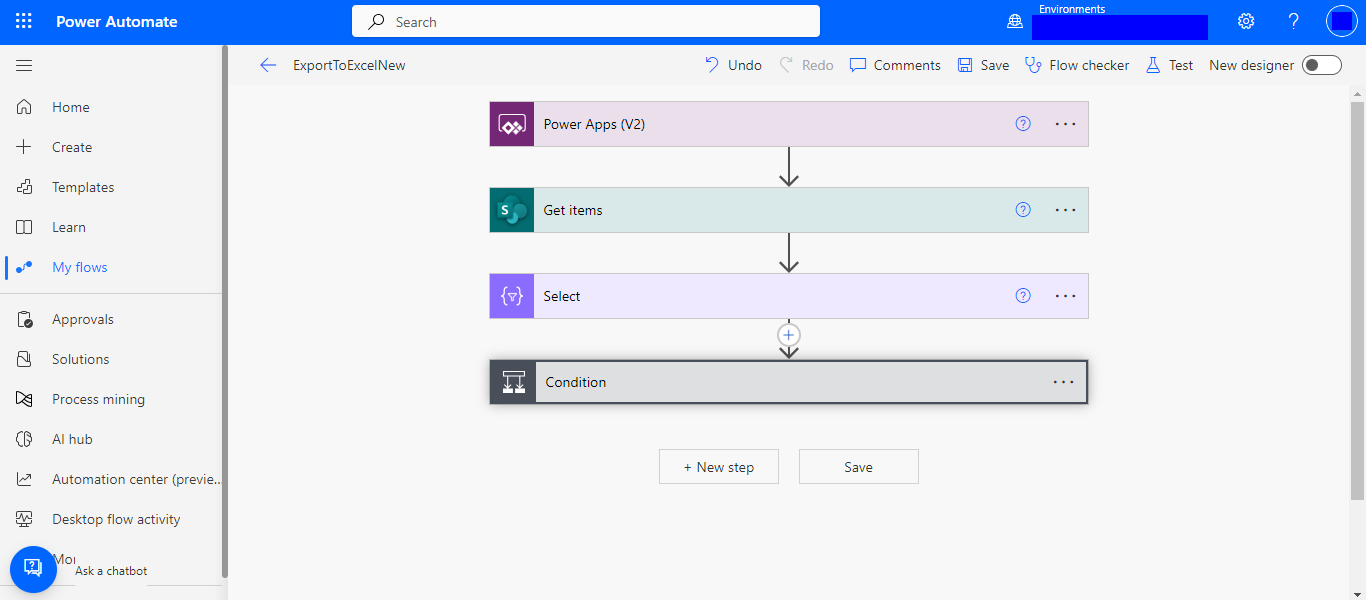
 Power Virtual Agents
Power Virtual Agents
Power Virtual Agents is a no-code platform for creating chatbots that provide conversational AI experiences to respond to customer questions and requests.
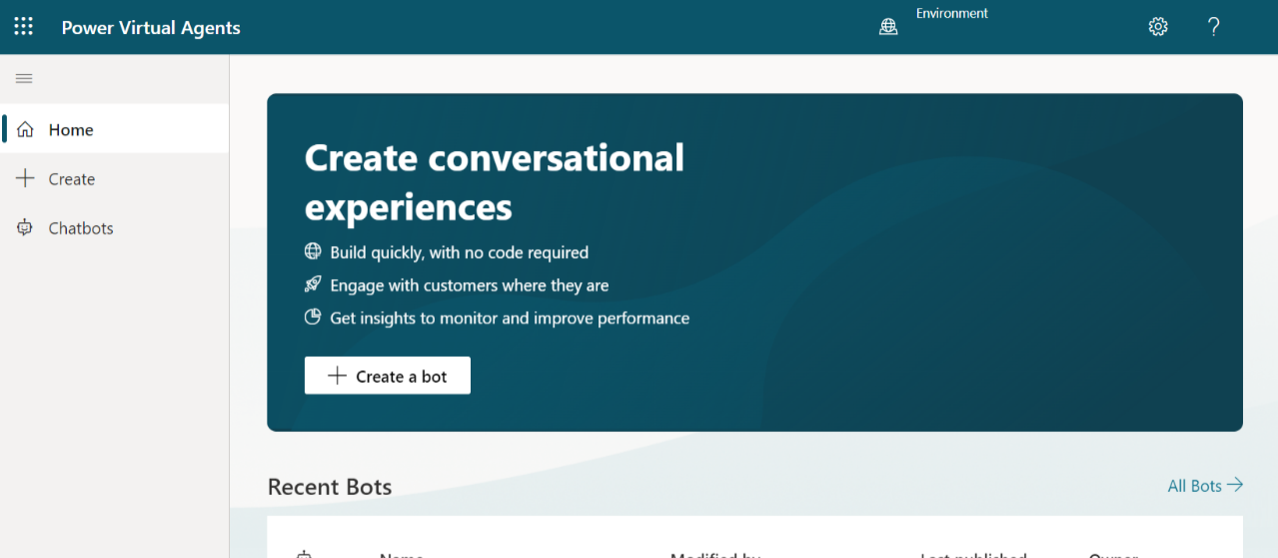
 Power Pages
Power Pages
Power Pages is a secure, enterprise-grade, low-code SaaS platform designed for creating, hosting, and managing modern, external-facing business websites.
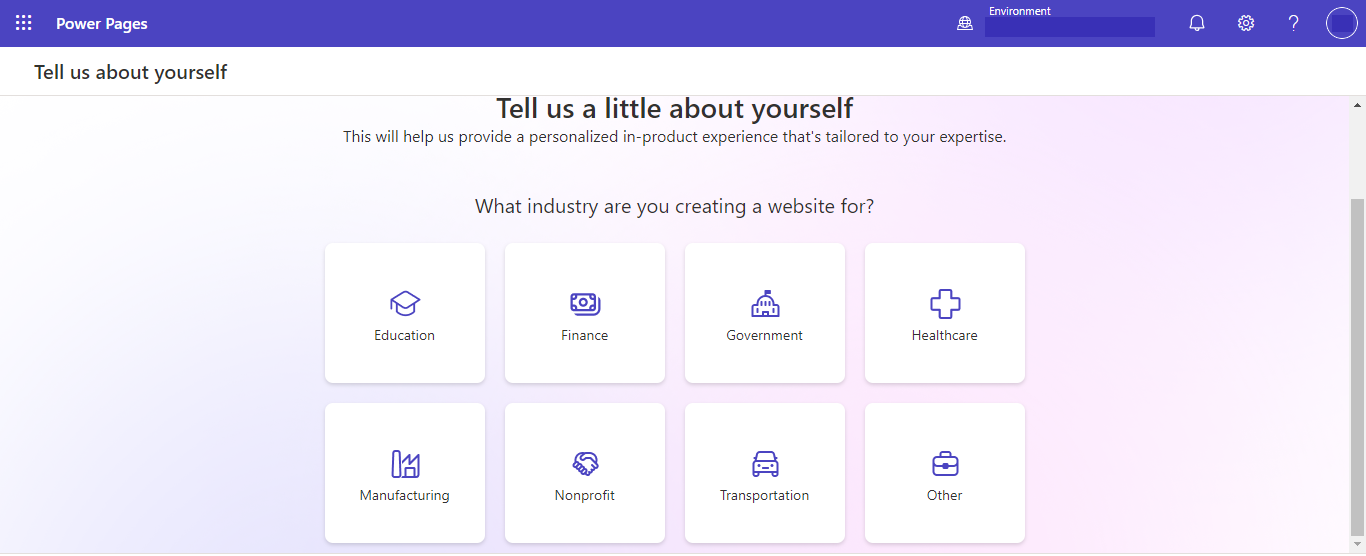
How Power Platform Components Work Together
The components of Microsoft Power Platform are designed to integrate seamlessly, enabling you to solve business problems, streamline workflows, and enhance efficiency. Here’s how these components can work together:
- Power BI & Power Automate: Use Power BI to analyze CRM data and Power Automate to automate tasks based on that data, such as sending email notifications when new leads are created.
- MS Forms & Power Automate: Create interactive forms with MS Forms, then use Power Automate to store responses in a SharePoint list or Excel workbook, create a Planner task, and notify your team in Teams.
- Power Apps & Power Automate: Develop a custom app in Power Apps to track sales leads, and use Power Automate to update the app with new data from your CRM system.
- Power Virtual Agents & Power Automate: Build a chatbot with Power Virtual Agents to answer customer queries, and use Power Automate to create support tickets for unresolved questions.
 Power BI
Power BI

