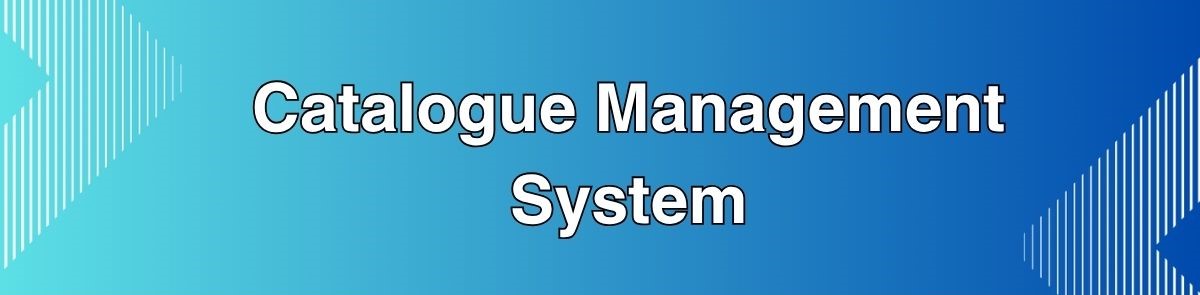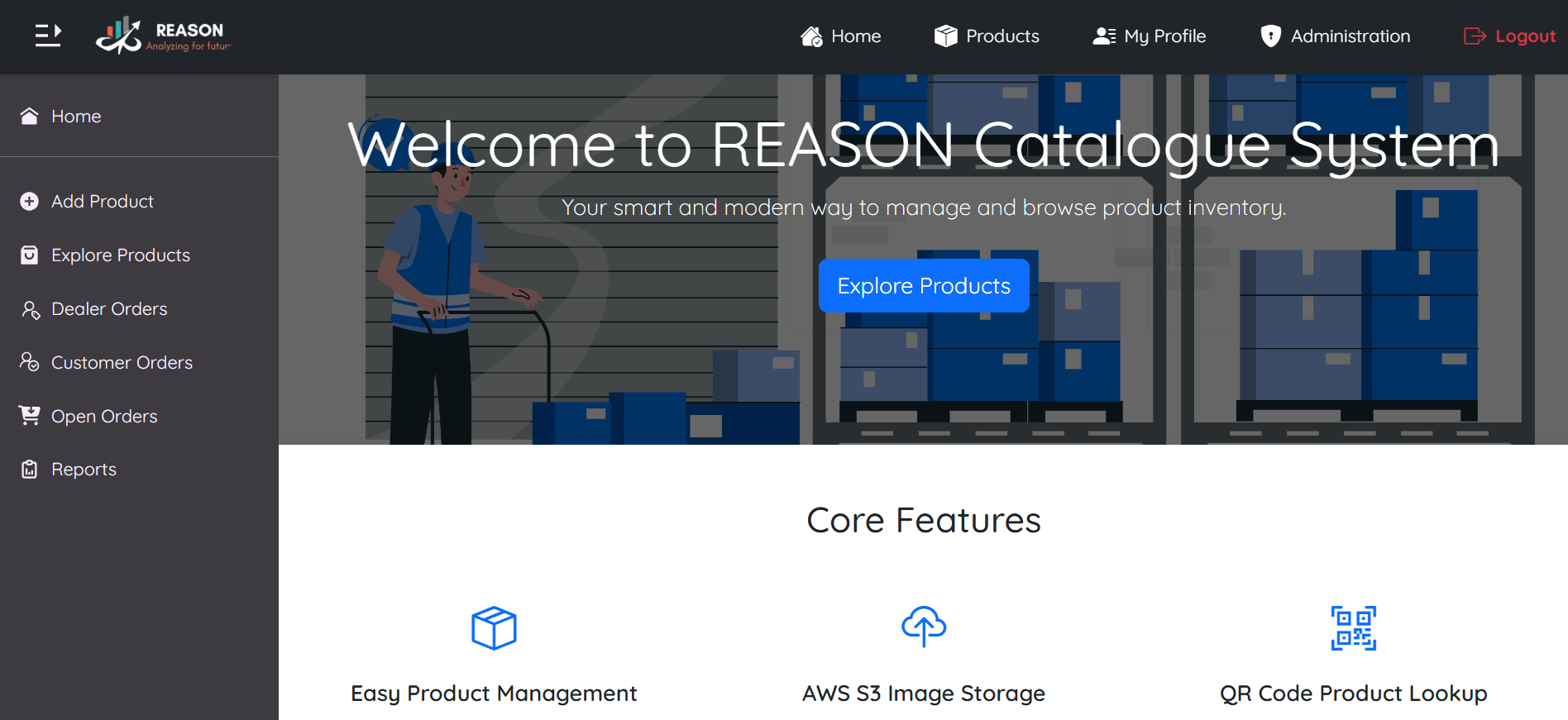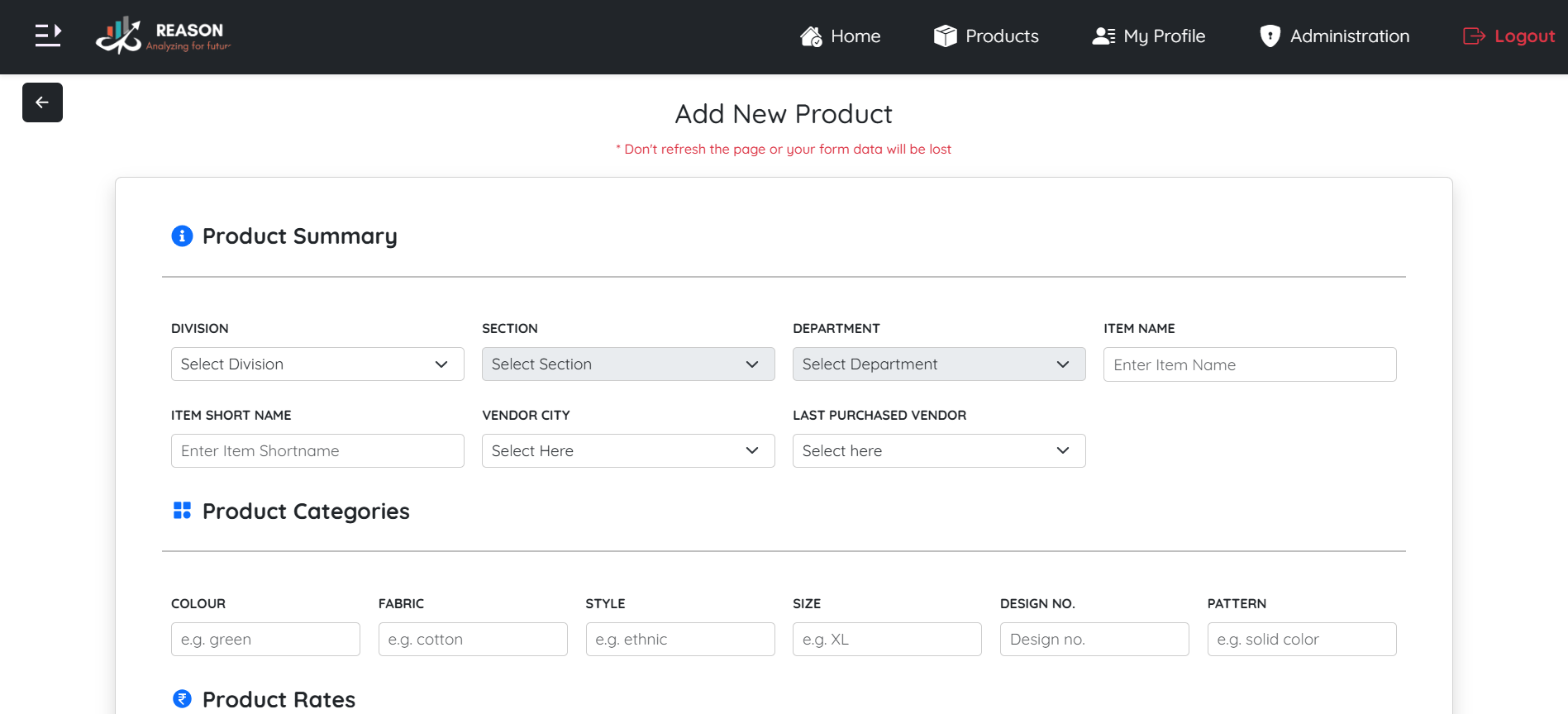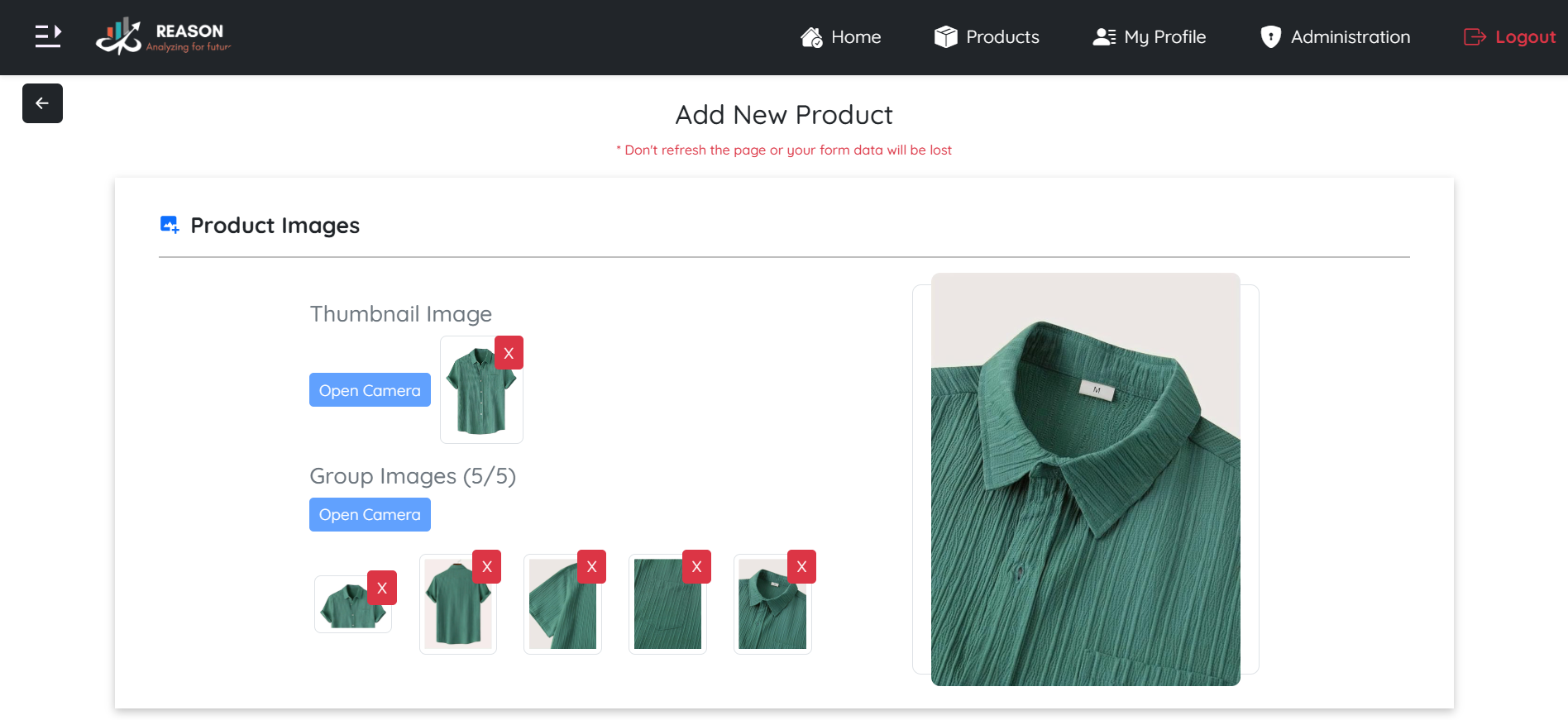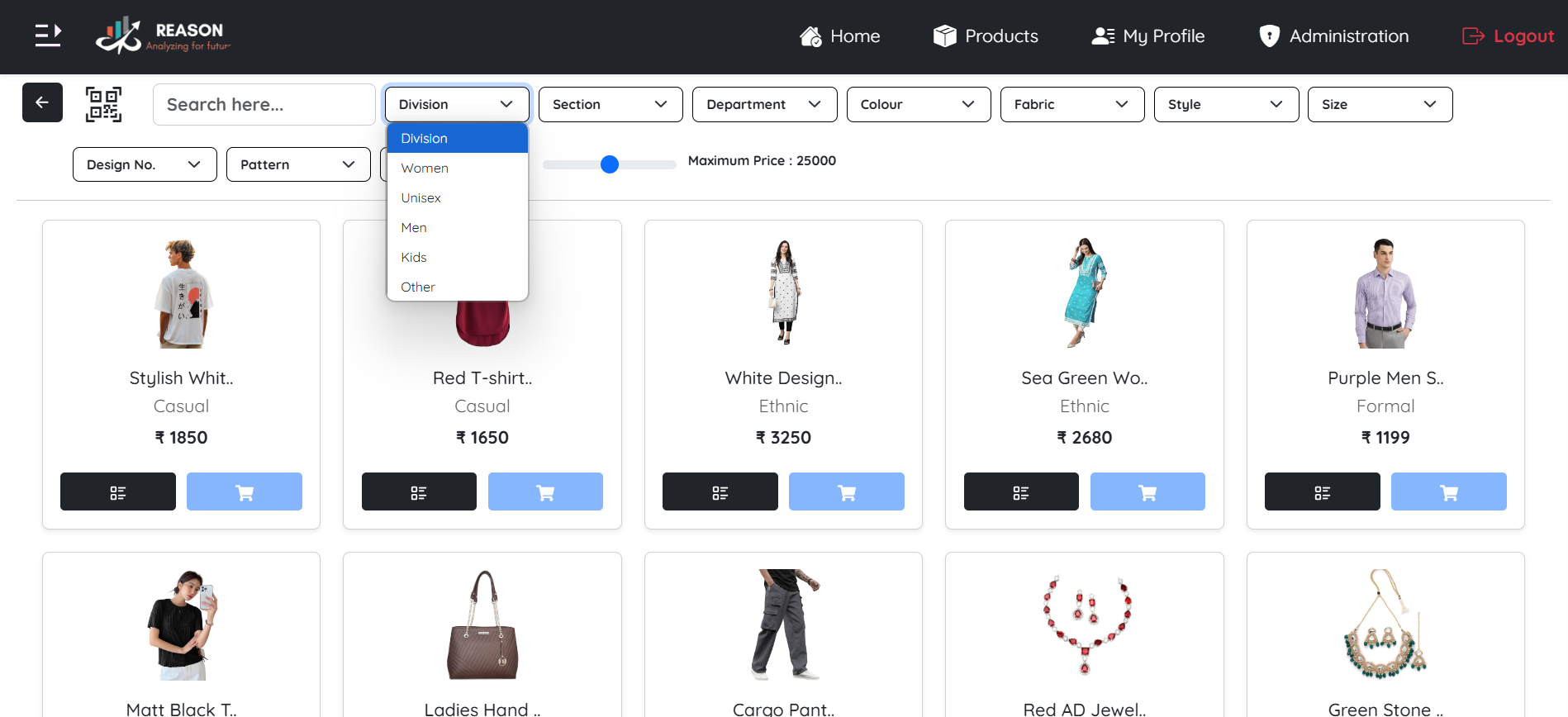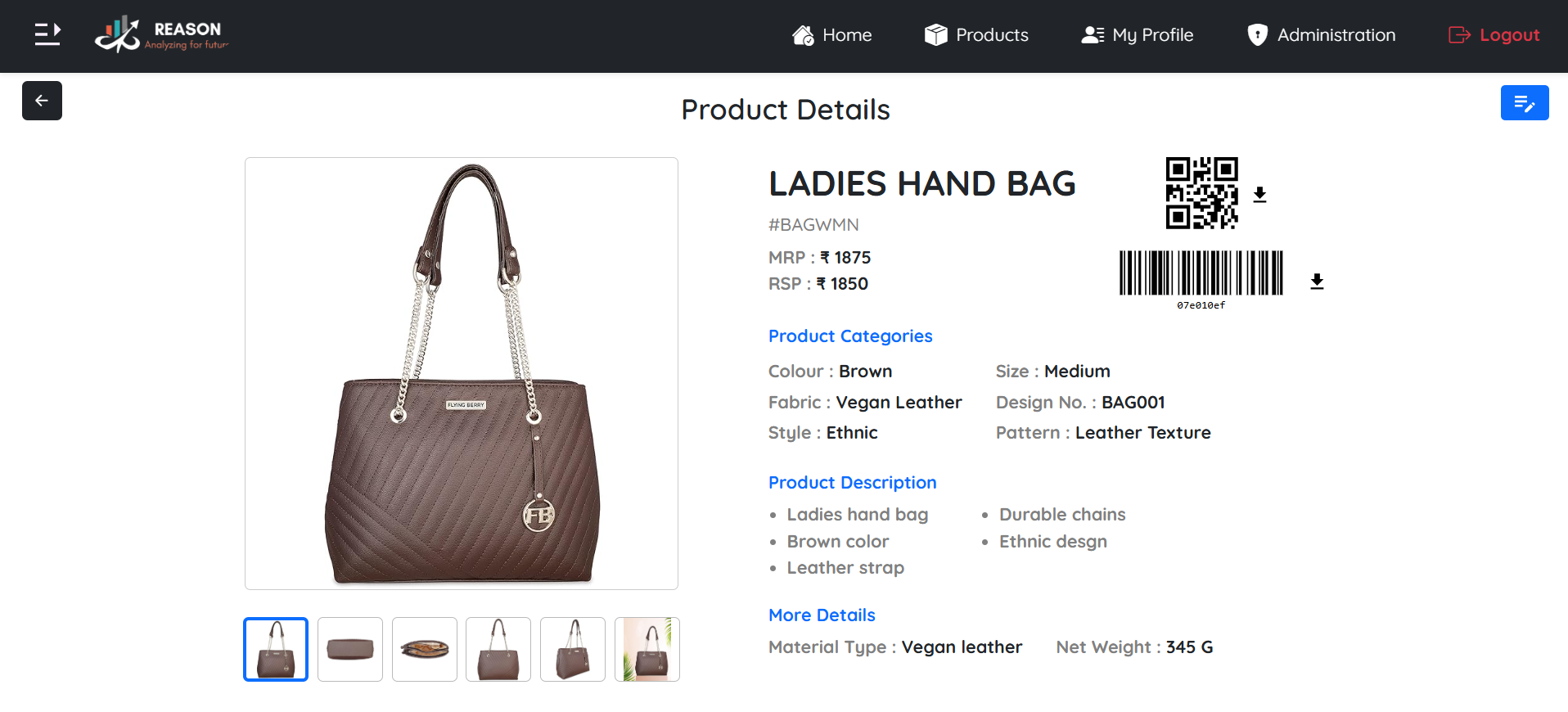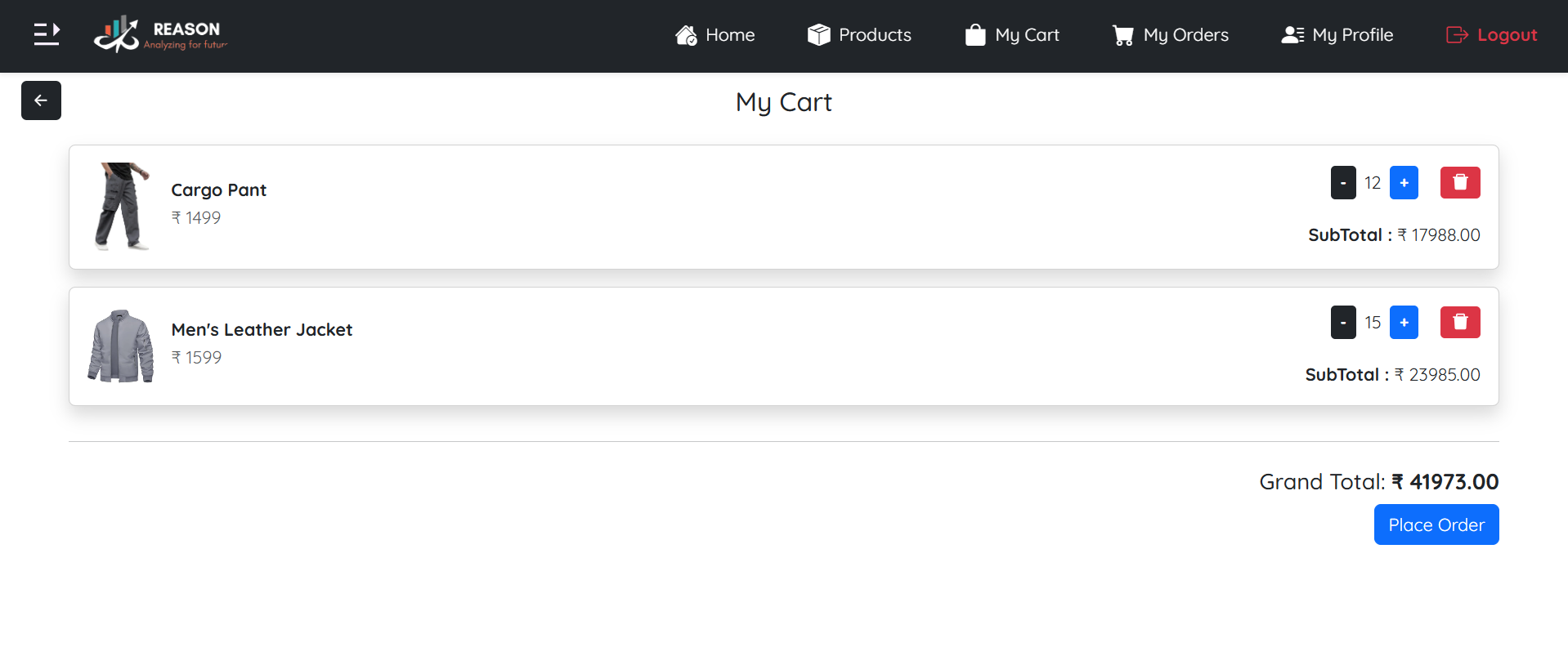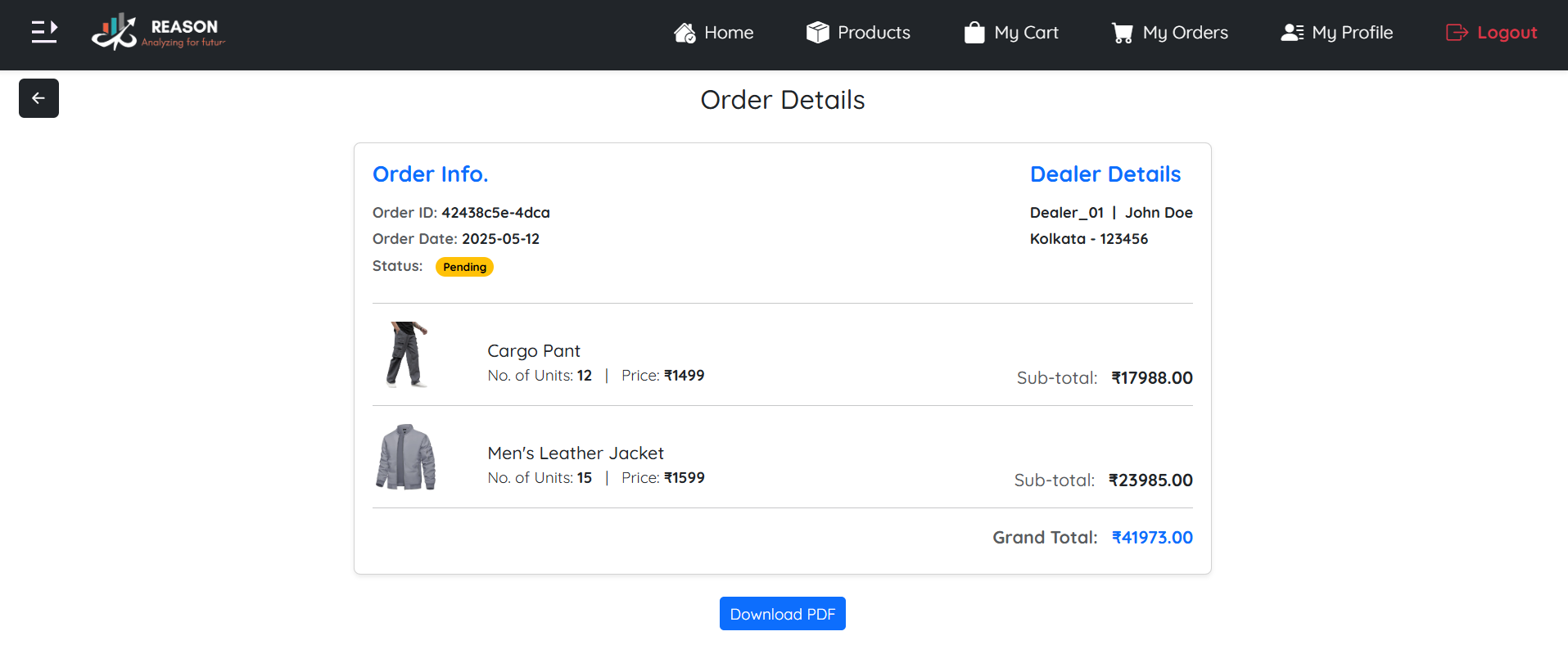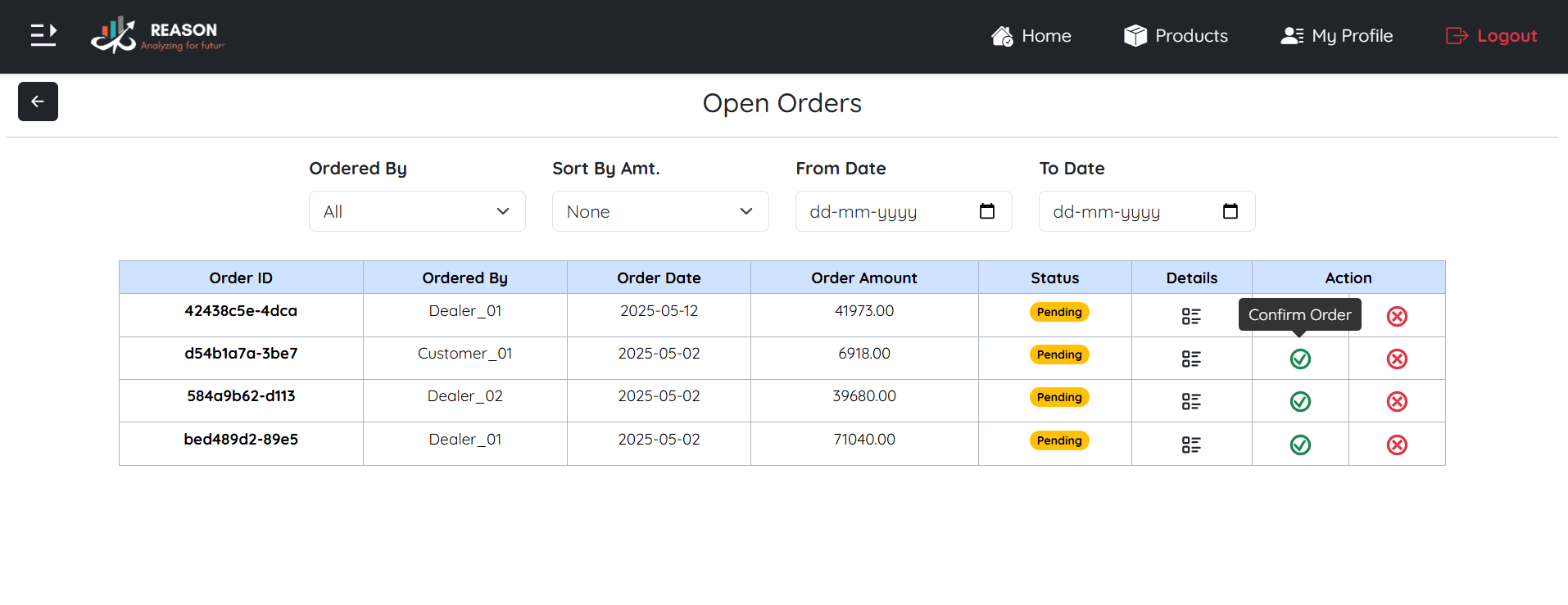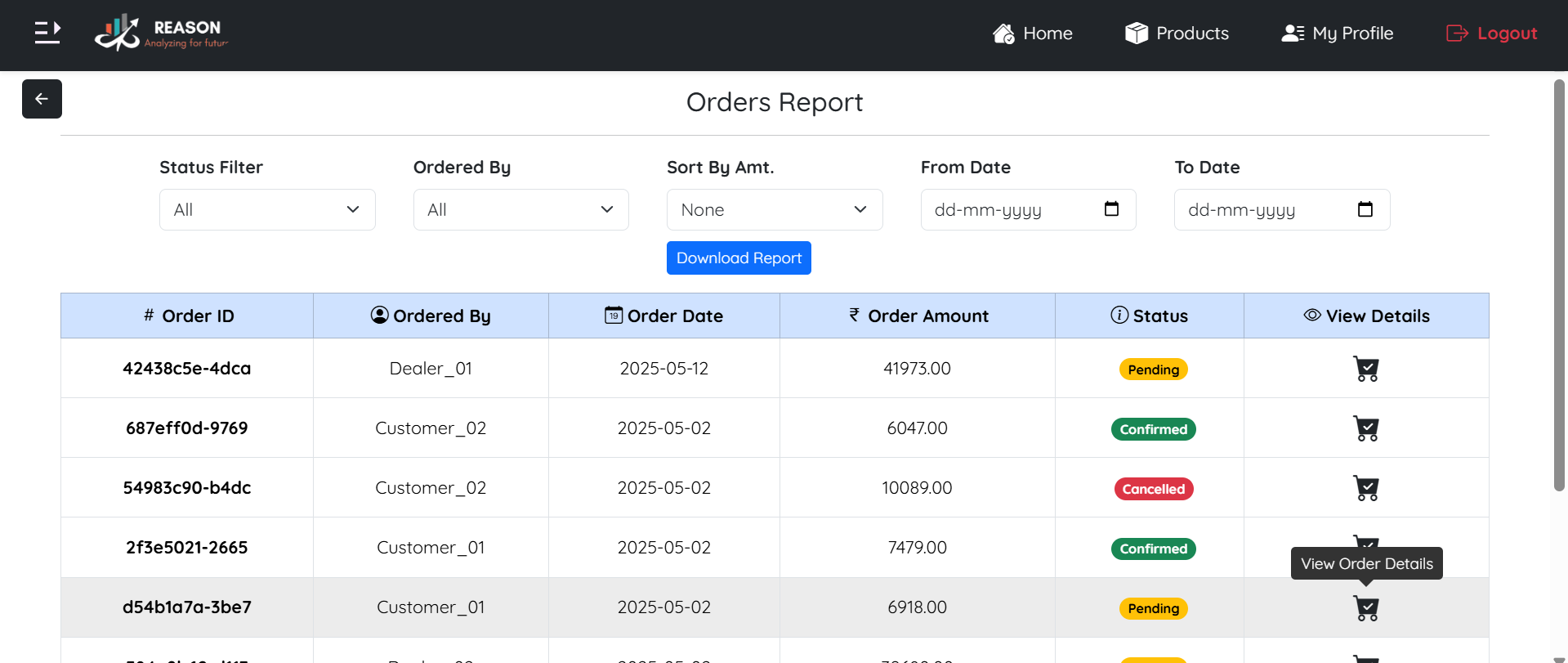Product Overview
Reason Catalogue Management System is a scalable platform built to streamline product catalogue, user and order management. The system offers product management, user licensing and structured approval process for orders — making it ideal for businesses managing both internal users and external business users.